Email still remains one of the most widely used modes of communication over the internet. Given the growth of social media, it is true that some sort of personal emails have been replaced with messages, but when it comes to more structured and formal communication, and as a means of online identification, email is still the only choice.
The number of emails sent crosses three billion mark each day, and number of email accounts worldwide is also over three billion as of last year-end. So how about knowing personal email habits? For example, number of emails received, replied, trends over a period of time to identify when the incoming and outgoing volumes peak, timeliness of replies sent, length of emails and length of conversations that go on as exchange of emails. All this can lead to better time management and effective usage of email.
Gmail by Google provides an easy way to take a peek inside these habits and trends by a simple tool named Gmail Meter which can be activated using Google Docs available at docs.google.com. Enabling Gmail Meter is easy — all it requires is opening up a new spreadsheet, selecting Tools > Script Gallery > Gmail Meter and clicking the Install button.
Once installed, a new menu item appears over spreadsheet named Gmail Meter, which offers Get a Report option for instant report generation. Left on its own, Gmail Meter runs the detailed Gmail usage statistics report on first day of every month.
Running the report first time pops up an authorisation window seeking permission to execute the report. Allow the report to access Gmail. The report asks for a time horizon, select the dates for start and end, press the Submit button and wait for the report to appear in Gmail inbox. The spreadsheet file can now be closed.
The numbers shown in Gmail Meter report email are pretty interesting and insightful. To start with, take a look at the number of emails received and the percentages of emails addressed directly to you. This indicates the number of relevant emails as often the spam and forwarded emails are not addressed directly to recipients but through CC and BCC lists. There’s one more important summary — listing top five recipients and top five senders.
Another important number to take a look at is emails identified as important or otherwise marked with a star for follow-ups.
This also indicates the number of emails identified as important by recipient. Next is the daily traffic line graph showing how many emails are sent and received at different times of the day. Those looking to cut-down on time spent on sitting idle and checking emails can see what are the times during which bulk of emails come in, and needs a reply. In this way, one can set aside specific hours of the day to better organise email usage.
Next graph is traffic pattern showing percentage break-up of all emails (sent and received) on each day. This day-wise graph for example can show that on any given day, the total email traffic comprises higher number of messages landing in inbox or higher number of emails sent. In case, the trend is equal that is about same number of emails received and sent each day, this represents a balanced traffic.
Next statistics is about categorisation of emails through a pie chart. With advent of labels, it’s no more important to keep folder hierarchies to organise emails. But with increasing capability of search feature, speed and availability of internet, trend of using labels is also on the decline. This graph shows number of emails to which label has been assigned, the ones left in inbox, volume in archive and trash. At a glance, this shows how organised the overall structure is — a large inbox pie means user leaves everything in the inbox to be searched later, while assignment of labels shows some effort done to keep emails organised.
Information on threads is also useful as it lists email subjects against which highest number of conversations has been exchanged. On one hand, this might indicate a long term project or at worse, an argument lingering on. Word Count graph for incoming and outgoing emails is also useful and indicates the effort going on when emails are composed.
Emails are a great way to communicate and express yourself; in the midst of pressures on time and energy, it is essential that effectiveness of this tool is exploited to the fullest — and knowing details about email usage patterns is a great way to start!

























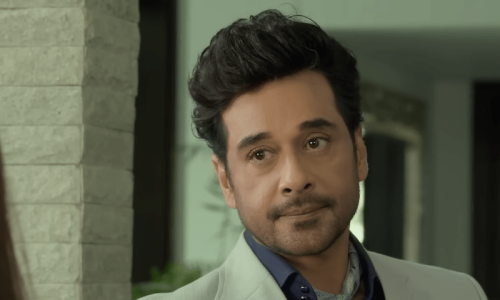

















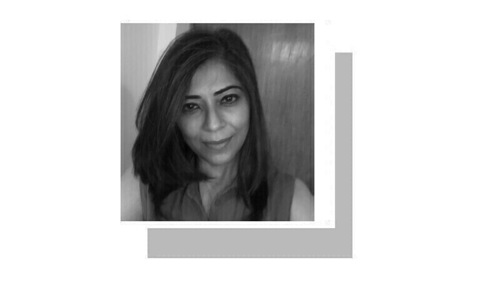



Dear visitor, the comments section is undergoing an overhaul and will return soon.