Majority of people at work or home use Gmail for their email needs. At work, people tend to be bombarded by emails in their Gmail inbox; the mobile and desktop notifications can be a very painstaking experience. This can be a source of irritation and disturbance, which not only creates distraction but hampers productivity. Thanks to a variety of free extensions available, all these distractions and frustrations can be streamlined which will increase the productivity as well; they are listed below:

Rapportive
Rapportive is an extension that enables and replaces the ads in your Gmail inbox sidebar with details of the sender’s LinkedIn account, where they work, what they do. It can be considered a CRM tool for your Gmail account and provides all the details of the sender’s other social media accounts. It can be installed using the URL: https://rapportive.com
Batched Inbox
Batched Inbox is your Gmail inbox manager, which allows you to receive emails at specific time intervals or on an hourly basis. All incoming emails are moved to a designated “Batched Inbox” label in your Gmail; it helps in increasing your productivity and avoids distraction. Contacts from whom you want to receive emails immediately will require the setting up of a separate filter or you can disable the Batched Inbox plug-in whenever you feel like. It can be accessed from the URL: https://www.batchedinbox.com

Enhancements for Gmail
This useful extension will remove all the unnecessary features in your Gmail inbox, such as chat, invite friends, remove ads, etc. It gives you handy desktop notifications for any email that you receive and can help setup Gmail as your default application. It can be downloaded from this URL: https://chrome.google.com/webstore/detail/enhancements-for-gmail/mgdnblnolcinnndenjnollpiplgkbjcn?hl=en

Unroll.me
There is always a tendency for most users to sign up for subscription emails from various websites. With the passage of time, they can become a nuisance and nauseating. Thanks to Unroll.me, unsubscribing from all those services is a breeze. It is simple to use, link up your Gmail account and it will retrieve all your signed up subscriptions and a compilation list of the senders will be available at your disposal. With one click you can unsubscribe all those you no longer want to receive any emails from. And those subscriptions you still intend to receive can be added to a daily digest of messages that can be chosen to be sent at a time of your choosing. It can be accessed here: https://unroll.me

MailTrack
MailTrack allows to track down who has read your sent emails and when among multiple recipients. One green ✓ means that the email has been sent, and ✓✓ means the email has been read by the intended recipient. It provides real time desktop notifications when the email sent is opened by the intended recipient. It can be accessed at this URL: http://mailtrack.io/en/


Published in Dawn, Sunday Magazine, November 29th, 2015











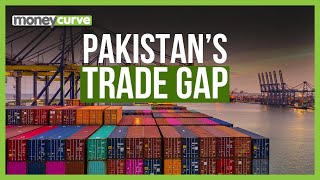



























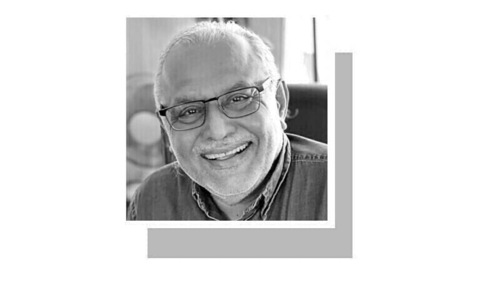







Dear visitor, the comments section is undergoing an overhaul and will return soon.