We tend to remove a lot of data stored on our laptops’ hard drives, on an off and on basis. It is a known fact that the files deleted are never removed securely and are always recoverable using recovery tools available freely online. That is to say that there is a high probability that any sensitive data that was stored on the harddrive, and has been deleted recently, may be recoverable. To ensure that all your data being removed is deleted securely, given below are some freeware apps that can achieve this process without much fuss:

1) Ow Shredder
Ow Shredder comes with a variety of options, with a not-so-user-friendly interface, but packed with many features for the novice to the advanced user to configure around with. In the control panel there are three tabs available for your usage; in most cases the ‘File / Folder eraser’ option or the ‘Full Drive eraser’ option will be needed. Double clicking on either of the two, as the first one suggests, allows you to remove all individual files or folders you want to securely erase, the second option can wipe out a whole partition housing all the data on it. Via the settings menu, you can choose from a variety of shredding algorithms you deem fit for your usage and can be tinkered with on the fly. Click ‘Erase All’ to remove all the files you have lined up for secure deletion and wait patiently for the process to complete depending on the amount of data. Download here: http://www.hendrik-schiffer.com/software/download/OW_Shredder.php

Learn how to erase and delete files securely on Window

2) Eraser
Eraser is one of the most renowned freeware programs out there, with a simple and easy user interface to accomplish the task of erasing files securely. Open the application, click on ‘Erase Schedule’ on the top left hand corner, click on ‘New Task’, now there are options to select from ‘Task type’ running it manually / immediately / Run on restart / Recurring. Click on ‘Add Data’ in the left hand corner to select files or folders you want to wipe out securely. Once the file is selected, click on the ‘Erasure method’ to select from a variety of options available from the drop down menu or let it remain on default if you want. Click on ‘Ok’ to start the secure deletion process. This can be repeated for folders as well. Download from: http://eraser.heidi.ie/download/




3) CCleaner
CCleaner is one of the best known freeware system utility apps on Windows. Besides providing the ability to remove temporary files, it removes traces of your internet history from favoured browsers such as Chrome, Firefox and also houses a registry cleaner within it. It can also clean up files from some third party apps. To enable secure file deletion, open the app, click on Options —> Settings — Secure Deletion, and then select ‘Secure File Deletion (Slower)’. From the drop down menu, explore the kind of overwrites to choose from to use for secure file deletion. All files housed in the Recycle Bin, will from now on be deleted securely while using the CCleaner app for cleaning purposes. Download here: https://www.piriform.com/ccleaner/download
Disclaimer These apps only work on conventional hard-drives, not on the newer and faster SSD’s being shipped with some laptops nowadays.
Published in Dawn, Sunday Magazine, June 12th, 2016
















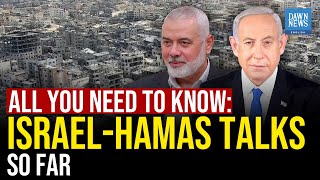






























Dear visitor, the comments section is undergoing an overhaul and will return soon.