Any technology has its own baggage of problems, and computers are no different. This article will guide you how to keep your desktop or laptop working at its optimal performance.
Installing an Antivirus
The most important software to install is an anti-virus. There is a large selection of free and paid options available to choose from. Antivirus software provides protection from a multitude of threats, such as viruses, trojans, worms, spyware, malware and adware among others.
The best free options are AVG, Avast and Avira. By far the best paid option is Norton. Other paid options include Kaspersky, Trend Micro and Bit Defender. Paid versions do provide a higher security level.
After installing an antivirus, it is important to schedule automated maintenance and to update the virus definitions on a regular basis, although most programs will do these actions automatically.
Another important point to remember when you use CDs, DVDs, programs, USBs and external hard drives, is to scan them first with the anti-virus installed on your system.
Disk Cleanup Utility
The Disk Cleanup Utility is a very helpful tool, as it removes all Windows temporary files from the hard drive. Over a period of time, these temporary files increase in size and slow down the system considerably.
The process to clean up your system using the tool is explained below:
- Open ‘My Computer’ from the Start menu.
- Right-click on the icon labelled ‘C Drive’ (or whichever drive on which the system files are installed).
- Select ‘Properties’ from the pull-down menu. The Disk Cleanup dialog box will open.
- Check every option located in the "Files to delete:" menu box and click "OK."
- The process may take a few minutes (1-5 minutes) and you will receive a prompt when the cleaning process has been completed.
Recommended to be done once a week.
Disk Defragmenter Utility
Often Windows divides file information into pieces and stores them in separate physical locations on the hard drive. This process is called fragmentation.
In order for the computer to use a file, Windows searches for the pieces of the file and puts them back together, which tends to slow down the hard drive.
The Disk Defragmenter is a utility that re-organizes the data on the hard drive and improves performance. To use this utility, simply go to 'Start Menu’, then 'Accessories’, and finally 'System Tools’, where the Disk Defragmenter program is.
Remember to keep the computer idle when this utility is being run. Ideally use this utility once a month. It should take about an hour to complete.
Keeping the computer up-to-date
To keep your computer working at optimal levels, it is important to keep the software updated. The latest drivers and firmware need to be downloaded, and these are easily accessible.
They can be found and downloaded from the manufacturer's website, or from Windows Update; Drivereasy and File Hippo's Update checker can simplify the process of checking for updates.
Create backups
Creating backups for your computer can save you from a lot of grief. Windows users can use the ‘System Restore’ feature to schedule automated and periodic backups.
To perform ‘System Restore’, type it in the search field located below the Programs menu, and double click on system restore. Follow the instructions provided to schedule an automated full-system backup.
Check authenticity before installing
Before downloading and installing any software, it’s important to check the software for any viruses, spyware, malware and adware.
The best way to avoid harmful software is to download software from trusted sites. Even if you use torrents, only use trusted sites.
Some quick tips for hardware/software
- When uninstalling a program, which is usually done via control panel, try to use software removal tools, since some files are not always deleted using the default control panel option. Revo uninstaller serves the purpose well.
- Keep magnets away from your hard drives! They can corrupt the data on your hard drives.
- Try and clean your desktop on a regular basis. Dust is a major problem in our country and will harm the hardware over a period of time. Tutorials exist online which can help you clean the desktop. The cooling fan needs to be dust free so that its performance is not affected.
- For laptops, use cotton swabs to clean the keyboard. The best way is to dab the cotton swab with an alcohol-based solution and gently wipe the keyboard.
- Desktop keyboards and mouses also need to be cleaned on a regular basis or they will eventually stop working. Always disconnect the keyboard and mouse before cleaning. To clean the keyboard, just flip it over and gently shake it up and down and sideways. Finish off with compressed air and cotton swabs.
- To clean laptop or monitor screens, it’s best to use micro fibre cloth. Soft tissues can also be used. I usually apply some Glint, and clean the screens. This will help in removing any and all dirt, dust and fingerprints. Screen protectors can also be used to save the screens from dust.
A lot of people, including myself, have faced the loss of data since we did not take care of our computers. If we keep everything up-to-date, make regular backups and use genuine software, we can minimise the losses suffered and have our systems in good working condition.













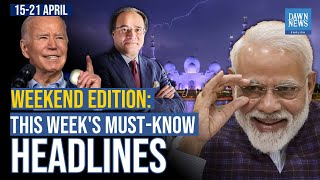







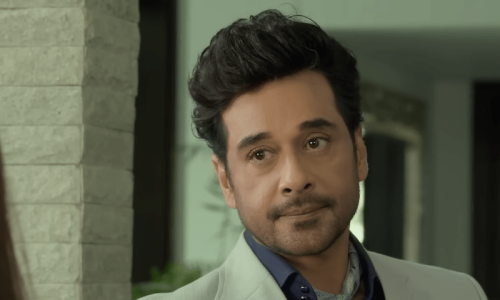












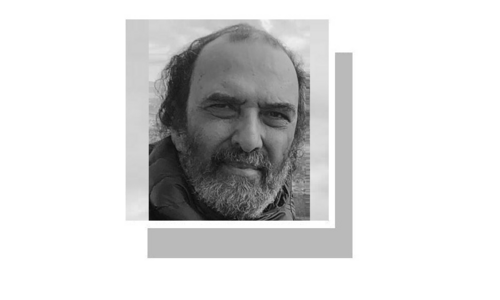
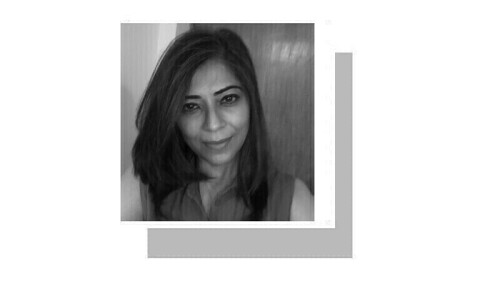

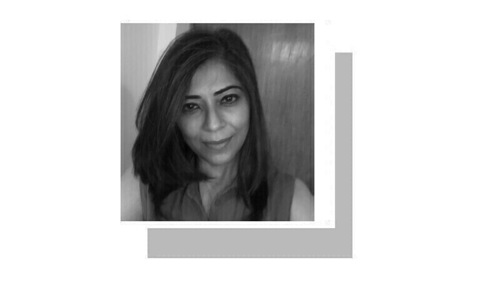
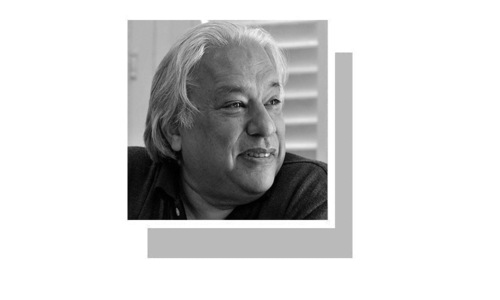





Dear visitor, the comments section is undergoing an overhaul and will return soon.