Who needs over-priced DSLRs when your smartphone can deliver comparable results?
With the average smartphone now boasting 5MP to 8MP cameras – with one from Nokia even stretching out to a massive 41-megapixels – more and more people are turning to their ever-handy devices for their daily clicks.
Whether you’re a novice or a pro, our select set of six tools are a must-have for every serious phone photographer snapping away for that eye-catching click!
Camera 360 Ultimate - Android, iOS – Free
Available for both Android and iPhone, this app gives more power to your smartphone’s camera capabilities. The app replaces the phone’s built-in software running the camera, giving it an energy boost.
An easily accessible button lets you reach into some quick shooting options right from the home screen. You don’t have to go through multiple control pages to adjust the white balance, or tweak the ISO for that memorable picture in low light settings. A zoom slider also comes handy if you are one for digital zoom.
Camera options, also on the main screen, let you select between normal, burst mode, stabilised imaging and timed shots, while the app also boasts a selection of filters and effects to choose from. The effects are mostly minimalistic, but deliver the desired effect – with some achieving results worthy of professional SLRs.
A nifty feature of the app is that if you’ve applied an effect on an already taken photo, it lets you open that image and either undo that effect or apply another one. Another cool feature is that if your phone does not have a dedicated camera button, the app lets you use the volume buttons for that effect. Proved quite handy on the Samsung Galaxy S.
Available completely free, with no extra charges for additional effects or filters, Camera 360 Ultimate is worth replacing your phone’s dreaded camera app with.
Paper Camera - Android, iOS – $1.87
Another camera effects app? Not quite! Paper Camera boasts a range of original artsy effects – some we bet you’ve never seen before. The brilliant photo effects app takes snaps with some crisp paper-indebted styling on top.
The app launches directly into a viewfinder with a neat crayola interface with menus offering contrast, brightness and lines effect adjustments. Left and right arrows on the top right of the interface scroll through the different effects on offer, and it’s these effects that mark Paper camera out as a photography app with a difference.
Beware! Paper Camera is not to photograph your brother’s wedding with unless his bride is an animator with a thing for rotoscoping effects. The app delivers mind-blowing effects to transform your clicks into colourful creatives.
Original filters and effects like Old Printer and Sketch-up Comic Boom deliver some truly innovative results and make even the most mundane of snaps worth a second look. And you get to see the transformed image in all its glory in the viewfinder before you make up your mind and save that classic.
Pixlromatic - iOS, Android, web-based – Free
The app, which originally started off as a set of features for Autodesk’s web-based Photoshop-like image editor, Pixlr.com, lets you edit your pictures and add cool effects and filters at the swipe of a finger. It is also one of the most popular photo-editing apps for mobiles and tablets right now.
The main screen opens up with options to either take a photo with your phone or tablets camera app, view the last edited image, or get down with some cool editing. It comes with some top quality effect filters, overlays and frames to choose from, offering over five million unique finishes for any one image. You can choose from the default installed options, or select from a variety from the store – all for free!
Although Pixlr-o-matic does not have its own camera app, it serves as the perfect partner to your shots to give them the finish and feel you desire. The app also lets you crop your photo into a square image making it easy to share.
A really cool trick is to edit and save images and then reopening them in the app to add another filter or overlay on top. You’re bound to end up with stellar effects.
A nicely stylised app, the only drawback seems to be the time it takes to leaf through the long list of filters to arrive at the one you want. Nevertheless, it is worth the download.
Diptic - iOS, Android – $0.99
Branded as one of the top five iOS photography apps, Diptic, also available on Android, lets shutterbugs tell stories through their shots. How, you ask? The app lets you combine multiple images into one collage that speaks for itself. Using one of the 19 available layouts, try Diptic to make a before-and-after sequence, produce a photographic series, or to juxtapose contrasting images.
The main screen lets you choose from the available layouts that compose your final image into multiple divisions, making for an eye-catching collage. Select a layout and simply select each part to either take a picture from your camera on the fly, or select from your gallery. The app even lets you choose from your Facebook photos, letting you combine them into one big collage.
What’s more awesome is the ability to individually manipulate each part; zoom into images or move around. It even allows you to individually add effects to each image-part. Add brightness, tweak the contrast or de-saturate the images to your liking.
The app also lets you share your images with your friend directly on Facebook. The only drawback? You have to spend $0.99 if you have a thing for storytelling.
Halftone - iOS – $0.99
Turn your clicks into comic adventures with Halftone’s superpowers!
This super-amazing app transforms your everyday photos into comics by applying halftone comic-book-coloured styles and letting you add cartoonish captions and borders. Halftone even gives your images realistic retro paper effects to give it that comic book feel.
Ever wanted to be in that Batman episode? Here’s your chance!
Disappointment for Droid users since the app’s only available for iOSso far.
Instagram - iOS, Android – Free
As of July 26, the photo-sharing app boasted over 80+ million users, and counting. This wildly popular app was acquired by Facebook earlier this year, owing to its mass popularity.
Simplicity, like all star-apps, is the genius behind this beauty. Instagram’sinterfacelets you take photos or upload an already taken one. It even lets you choose from a selected group of classy effects to apply before you share you shot with the world. It also lets you and your friends comment on photos, allowing for greater interactivity.
Go through our select of tools above to give your clicks the jazz and the snazz, enabling your photos to stand out from the crowd.Be warned, though.These applications are bound to get you addicted













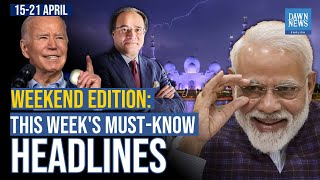







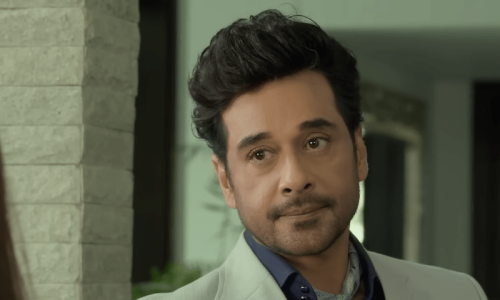













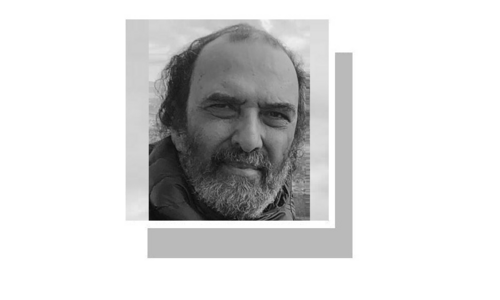
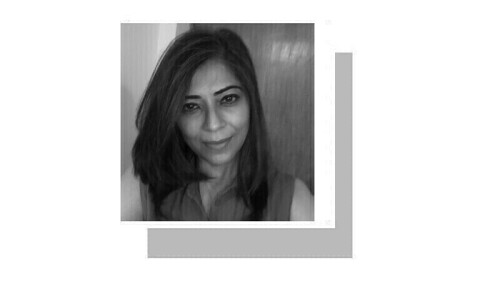





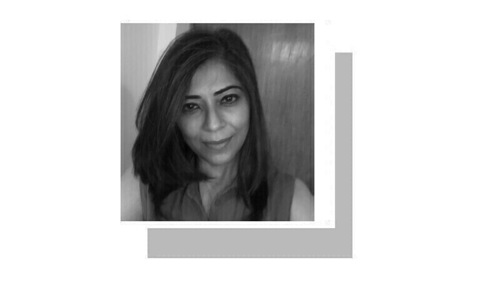



Dear visitor, the comments section is undergoing an overhaul and will return soon.