It is a routine practice for parents to hand over their iPhones or iPad’s to their kids for playing games, viewing videos and browsing on the web. Unfortunately, many parents are not aware that their children may accidentally be viewing content that is inappropriate for them. For this reason, iOS has integrated parental controls by the name of Restrictions to manage apps, content and features. By enabling parental control i.e. “Restrictions” on your iOS devices, it allows you to disable features that you may deem unfit for your child’s viewing, disable in-app purchases that may rake you in a significant amount of credit bill and offers many other options to tinker with. By following the guidelines given below you can set up parental controls on your respective iOS devices, whether it is an iPhone, iPod Touch or an iPad:
Click on the Settings app on your iPhone or iPad home screen:

Tap on General:

Click on Restrictions:

Click on “Enable Restrictions” to turn it on:

After clicking on “Enable Restrictions” as shown above, you will be requested to put in a four-digit restrictions passcode twice. Ensure that this restrictions passcode is different from the one for your lock screen.

Once enabled, under the ‘Allow’ section are options to disable any default apps like iTunes, iBooks, Safari, Facetime, installing and deleting apps, etc., while your kids are using the iPhone or iPad. As shown below in the screenshot there are options to turn off the ability to make in-app purchases as well.

There are options available to fine-tune the Allowed Content section, which includes the ability to restrict websites; Apps that can be displayed vary from ages 4+ to 17+ for example. There is a separate section assigned for “Privacy” which includes Location Services, Contacts, Photos, etc. to be tinkered around with, which can be done on your own discretion and tastes as deemed fit.

The writer, is a freelance columnist with diversified interests in Technology, Finance & History and associated with Digital Rights Foundation. He tweets @MohammadFarooq_ and blogs at http://mohammadfarooq.net
Published in Dawn, Sunday Magazine, February 7th, 2016





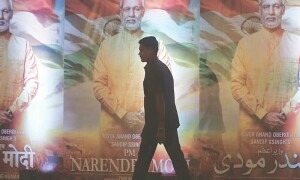

















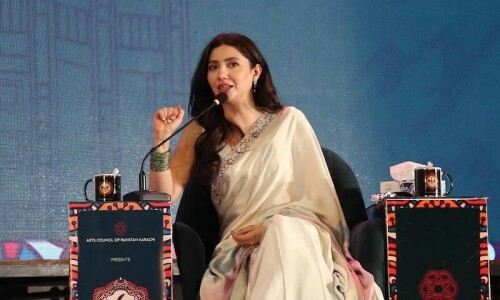


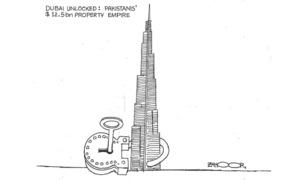

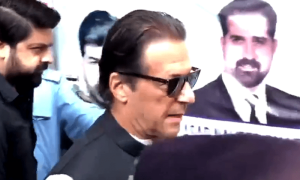

















Dear visitor, the comments section is undergoing an overhaul and will return soon.