Android is the most popular operating system on the face of this planet with over a billion users using it globally. There are over a billion apps in existence on the Google Play store, dedicated to the Android ecosystem. What if we want to test out those apps / games but somehow do not own an Android smartphone or tablet? Worry not! There is a solution thanks to the folks at Google, running Android apps is a breeze and setting it up a no brainer in the Chrome browser. The process on how to use is explained below:
Google has baked a lot of features into their Chrome browser in the last few years and ramped it up significantly to its competition. Arc Welder, is an extension for Chrome browser, so it’s use isn’t limited only to Windows and can be installed on Mac OS X/ Linux and also Chromebooks. The process of installation is more or less the same for all the OS’s mentioned. Install the Arc Welder extension for Chrome from this link: https://chrome.google.com/webstore/detail/arc-welder/emfinbmielocnlhgmfkkmkngdoccbadn . After successfully completing the installation, ensure you have access to an APK file, which is the default format for apps installed on Android. You can get any free apps from a renowned source like http://www.apkmirror.com or sideloading/backing up the app from your Android smartphone alternatively. It is recommended to avoid shady websites to download malware infested APK files especially for paid apps. Once successfully downloaded, open the Arc Welder extension from the App list and the first time it will ask you to point towards a directory, where it can write files on your system. Select any folder of your choice as signified by the black arrow below in second image.
How to run Android apps/games on Windows using Arc Welder for Chrome
Now load the APK file of whatever app you downloaded from the APK mirror website. Select “Add your Apk” and choose the folder where you have saved the downloaded APK file to begin the installation process:

After executing the installation process, you will be greeted with a dialog window, requesting to select the form factor you want the app to run in, for example Tablet/Phone or Maximised mode. You can also grant clipboard access to the app you wish to run depends on your choice. If you are a novice and want to run the app with the default settings, please feel free to go ahead with it. Click on “Launch App” as highlighted by the light blue arrow below in the image:

Most of the apps may crash that you try installing using ARC Welder, but a few apps like Instagram and the official Twitter app are known to work with it. Once you have successfully installed the Android app using Arc Welder it will be available in the Chrome App drawer for your easy access. But remember this, Arc Welder only allows one Android app to be tested at a time. For example, next time you run the Instagram app from ARC Welder the previous app will be removed in that regard.

ARC Welder is a great way to test out Android apps on operating systems that natively do not support it, and the best part it is not OS dependent!
Mohammad Farooq is a freelance writer associated with the Digital Rights Foundation. He tweets @MohammadFarooq_ Image Credits: HowToGeek
Published in Dawn, Sunday Magazine, October 25th, 2015
On a mobile phone? Get the Dawn Mobile App: Apple Store | Google Play




























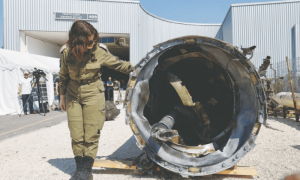









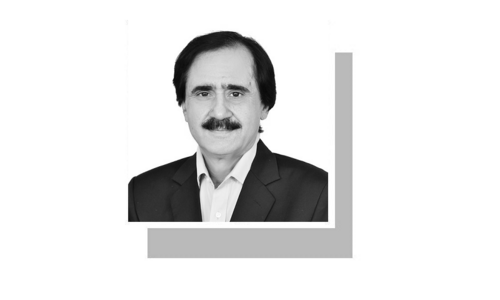









Dear visitor, the comments section is undergoing an overhaul and will return soon.