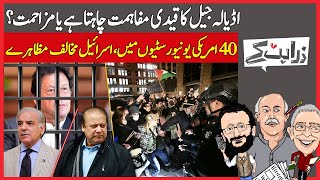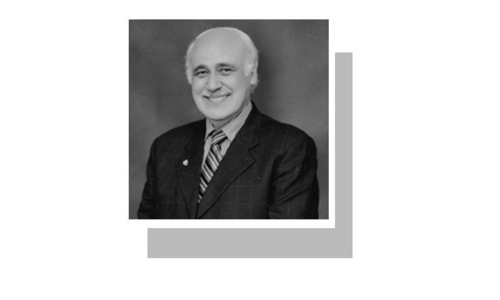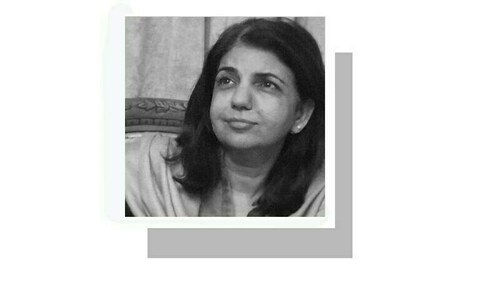With the passage of time after a fresh installation of Windows, frequent or monthly security updates tend to decrease the amount of hard disk space available at our disposal. Windows tends to save every security update and hotfix even after it has been superseded by newer ones. These updates can be irksome and take up valuable disk space. Thankfully, there is a solution to this problem. Windows provides a tool called DiskCleanup for Windows 7 and Windows 8/8.1 to remove these updates that end up clogging valuable hard-disk space. The instructions on how to use it are given below:
1) Windows 7
• Click on Start---->Search---->Type Disk Cleanup--->Right click on it and Run it as Administrator. First, you are prompted to select the drive you want to clean up. This is only valid for the operating system drive. So select C:
 |
• Disk Cleanup scans and calculates how much space you will be able to free on that drive:
 |
• In case you didn’t launch Disk Cleanup in administrator mode, you will need to click on the Clean-up system files button:
 |
• It will re-launch in Administrator mode and the highlighted Windows Update Cleanup will be displayed; click Ok to be displayed with this dialog in the arrows beneath:
 |
• When you click ok, Disk Cleanup will run and clean up the unnecessary files on your machine. You can see it running the Windows Update Cleanup as follows:
 |
• Disk Cleanup finishes and exits. You may be required to reboot your PC.
2) Windows 8/8.1
• Click on Start---->Start typing Cleanmgr.exe, right click on it and run it as Administrator:
 |
• You will be prompted to select the drive you want to clean up. So select C: It will start scanning for how much free disk space you will be able to free:
 |
• After the scanning is done, you will see this dialog box:
 |
• When you click OK, Disk Cleanup will prompt you to confirm that you want to permanently delete the selected files:
 |
• When you click OK, Disk Cleanup will prompt you to confirm that you want to permanently delete the selected files:
 |
• Disk Cleanup will start the process of removing any unnecessary Windows update files. Once complete, do not forget to restart your PC or Laptop:
Published in Dawn, Sunday Magazine, March 29th, 2015
On a mobile phone? Get the Dawn Mobile App: Apple Store | Google Play