The Iconia W510 is a 10.1-inch tablet that weighs 570 grams, making it lighter than the iPad with Retina display.
It boasts a 1.5GHz dual-core processor, 2GB of RAM, 32GB of flash storage, external micro SD storage, more connectivity options than we are used to and features full Windows 8, for a price tag of 71,000 rupees – but can it deliver all that is promised?
Design
The tablet looks great at first glance, a white matt finished plastic rim wraps around the 10.1-inch display, stretching a little wider on the bottom with an Acer logo engraved on the lower left side. There is just a single soft button – a Windows button that takes you back, either to the metro live tile view, or the last application you used in case you’re already in the live tile view.
The back plate is matt aluminium-finished plastic that’s levelled around the edges, making the W510’s profile appear to be thinner than it is. It collects scratches quite easily, increasing the dependence on the sleeve provided. It doesn’t help that to use the W510, you must remove the sleeve instead of just flipping the cover to use the device.
Top centre of the back hosts the 8MP camera lens with an LED Flash right next to it. The volume rocker, micro USB, micro HDMI and micro SD interface are placed to the right, which allow you to connect an additional display, access files on a drive or extend storage. On the top right, there is the power button, a trigger to enable or disable the auto-rotate functionality, and a 3.5mm audio jack.
There is the Iconia logo engraved on the left side of the rim, and speakers on the lower left and right sides enhancing the stereo image produced by them.
An issue I found with this arrangement was if you hold the tablet with both hands on the sides, you end up covering the speakers with your hands and muffling the sound to a great extent, due to which it becomes irritatingly vital to reposition your hands frequently. This can be avoided with the extended keyboard dock that would increase the cost by nearly 50 per cent.
On the bottom below the extended white rim there is a charging port surrounded on both sides with ports for the attachable keyboard.
Display
The 10.1-inch IPS LCD display is sharp and boasts a 16:9 image aspect ratio with the resolution maxing out at 1366 x 768. The screen is covered by a smooth sheet of Gorilla Glass 2 and has near perfect viewing angles, allegedly up to 178 degrees.
The W510 features five-finger touch, some products boast up to ten but I feel that five is enough for most since no application requires ten-finger touch unless you intend to really utilise the most out of your piano apps.
Operating system
Windows 8 comes with full desktop function apart from the live tile display, but unlike Windows RT it does not include Office – adding to the list of subsequent expenditures this device seems to depend on. Those of you who are not familiar with Windows 8 will initially struggle with simple tasks like understanding various hand gestures and what they are used for.
Switching between modes, applications and games is as easy as the swipe of a finger: fluid and responsive, live tiles can be customised and the store is fairly easy to browse through.
There are a few issues that I found to be rather odd and would like to point out:
Some of you tech enthusiasts would remember all the litigation and drama about alternate search engines and browsers being provided factory fitted with Windows 8, well they did provide Google – but just barely.
The Metro view has a separate adaptation of Internet Explorer 10 (IE10) that opens instantly as soon as you tap the tile, however, if you tap the Chrome tile it takes you back to desktop mode and then launches Chrome which takes a while. Once it’s open you cannot zoom in to read text, or to click at a small hyperlink or button, since an adult human fingertip cannot possibly be as precise as the tip of a mouse pointer on a screen.
The user experience becomes so excruciatingly painful that no one in his or her right mind would use it.
Another painful exercise is when you use IE10 in desktop mode – which you will have to more often than not, since the metro adaptation cannot support Java applet programs. Every time you want to type something you have to tap the tiny keyboard at the bottom of the screen next to the clock for it to come up. Once you have managed to type and press enter, the keyboard does not go away till you click on the ‘x’ that closes it.
This is not a problem in the metro adaptation of IE10, so essentially, there is no browser in which you can do everything easily.
Performance
Startup time is great thanks to the flash storage, but when it comes to raw processing power the 1.5GHz Dual Core Intel Atom processor does not deliver the speed and response we are all accustomed to.
It works well to stream media, surf the internet, reply to e-mails and play visually basic games like Angry Birds, but if you try to play a very detailed game or render 3D files in Photoshop, you will fail miserably.
The Rundown
The cost of Acer Iconia W510 is really not just 71,000 rupees – its dependence on accessories like the keyboard are more of a necessity for simple computing tasks and must be taken into account.
Keeping in mind that a 64GB iPad with Retina Display is available for Rs.68,000/- and the 32GB Samsung Google Nexus 10 tablet carries the same price tag, the W510 becomes the most expensive in its class.
Being more expensive, it should deliver more in terms of image quality, performance or usability.
Competing devices’ cameras with an equal sized sensor deliver results far better than the W510.
Considering that competing tablets are manufactured by market leaders that have better ecosystems, more applications, superior performance and sharper displays, Acer should have undershot their price.
This tablet should not be your primary computing device since it cannot perform like a desktop or laptop. Its dependence on subsequent expenditures like the keyboard dock or Microsoft Office add up to make the full package very expensive.



































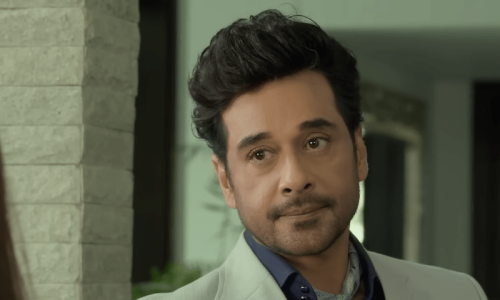

















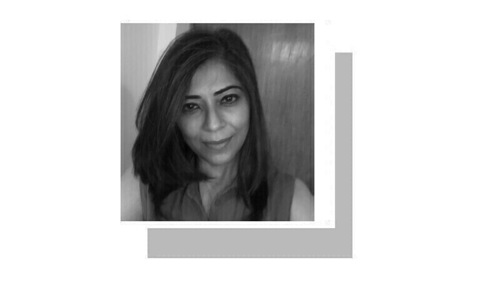



Dear visitor, the comments section is undergoing an overhaul and will return soon.